10 Things You Didn’t Know Siri Could Do
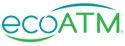
10 Things You Didn’t Know Siri Could Do
A name that we’ve all come to know and rely on, Siri is one of the most popular (if not the most popular) AI helpers in the game. The household personal assistant has come a long way since her introduction in February 2008 and is best known for just about any command you need completed with your Apple device.
Sure, Siri can make calls and set up your alarms, but did you know that she does much more than that? Check out our favorite lesser-known Siri commands below!

10 Things You Probably Didn’t Know Siri Can Do
Your wish is her command. These are some of our favorite Siri tricks that are both helpful and entertaining!
1. Make Decisions for You
Need help picking your next binge show or wondering what the future may hold? Siri can help with both with a coin flipping and Magic 8 Ball command. These are both wonderfully helpful when you’re indecisive or feeling nostalgic for your old fortune telling days.
To access the coin flipping command, simply say “Hey Siri, flip a coin.” This same command can also be used with dice as well!
For the Magic 8 Ball, say “Hey Siri, 8 ball”. This feature has been hesitant on various models and iOS so try a few times if it doesn’t take the command.
2. Name A Song
For those that relied on third party apps to identify what track is currently playing, you can now do the same action with Siri. To identify a tune, say “Hey Siri, what song is this?” Siri will use the same listening software to provide an answer within seconds. How about that?
3. Find Your Parked Car
Did you forget where you parked? Don’t worry, it happens to all of us. If you’re ever out and about and can’t seem to locate your parked car, you can ask Siri “Hey Siri, where is my car parked?” She will then pull up a map with a pin to your parked car’s location.
4. Ask for a Password
Apple has made leaps and bounds with its keychain feature for passwords, but sometimes there’s that one account that may have a saved password on one Apple device but not the other.
The next time you’re stuck searching for a password, try this command: “Hey Siri, What’s my [app or account] password?”
If the password is saved even from another device, Siri should be able to help you get in with Face ID or another authentication feature.
5. Find Your Friend
We all have that one friend that chooses to go on their own adventure, which is why the Find My app is very helpful in locating lost buddies.
To find a friend, say “Hey Siri, where’s [friend’s name]?” If the friend also has an Apple device with Find My turned on, you’ll see a locator map appear on your screen with your friend’s location.
6. Refer to People in Your Contacts by Your Relationship with Them
Sometimes we don’t want to save our contacts as “my partner”, “my sister” or “my dad”. You can now have Siri recognize your relationship with contacts for easier commands!
All you need to do is say “Hey Siri, Jane Smith is my sister”. After this, Siri will add this information to the contact card of the contact you just said so that you can easily say “Hey Siri, call my sister” in the future.
7. Identify Planes Overhead
Have you ever seen a plane in the sky and thought, I wish I knew where they were flying and at what altitude and flight path? Consider that wish granted with this awesome Siri feature!
The next time a plane is flying in the sky about you, ask “Hey Siri, what plane is flying over me right now?” You’ll then be able to see all the relative information to your position and the plane above you.
8. Say My Name, Say My Name (Correctly)
Siri has come a very long way with her learning capabilities. However, there are times when a name is mispronounced, just like in real life.
If you want Siri to pronounce your name or someone else’s name correctly, say “Hey Siri, learn how to say my name”. Siri will ask you to say the name in the proper pronunciation and then provides different options for you to choose from. You can also repeat the process until you get the desired pronunciation.
9. Calculate Tips and Other Math
You’ve just finished a giant meal with your friends and now it’s time to figure out the tip. For those of us who can’t think when we’re full, Siri has an awesome tip calculator tool to make things easy. All you have to do is ask, “Hey Siri, what’s 20% of [bill total]”? She will provide you with a few different options based off standard tip percentages to help you wrap up the bill.
10. Tell a Joke
Need a laugh? Siri has your back. To hear a quick joke, simply ask, “Hey Siri, tell me a joke”. These tend to usually be within the “dad joke” category and will certainly get a few chuckles to brighten your day.
Sell Your Phone for instant cash with ecoATM
We'll be your peronal assistant in properly recyling your phone.
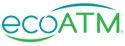
Hey Siri, Sell My Phone For Cash to ecoATM
That would be a pretty great Siri command, wouldn’t it? Luckily, it’s very easy to sell your old iPhone for instant cash with ecoATM. We have over 5,000 convenient locations across the US in your local grocery stores, retailers, and malls.
If you’re ready to make instant cash, find a kiosk near you or price your device online for free right now!

