How to Make a Digital Vision Board
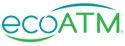
How to Make a Digital Vision Board
Are you thinking of making a vision board? We are breaking down the basics and the benefits of creating yours online. There are so many virtual tools and sites that can help you find visuals that will inspire and motivate you all year long.
Learn more about creating a digital vision board today.
Vision Board Basics
A vision board is a collage of images and words that represent a person's goals and dreams. People create these boards as a way of keeping their wishes top of mind.
The main purposes of a vision board include:
- Motivation: Many people like to see visuals of their greatest dreams to give them a boost and make them feel more motivated to work towards those goals.
- Reminders: Vision boards provide many reminders of what you want most in life so you can make decisions that align with your dreams.
- Inspiration: Your images and quotes will inspire you to take steps to get closer to the vision you have for your life.
How Does a Virtual Vision Board Work?
Traditional vision boards were created on paper. People used clippings from magazines and printed media, similar to creating a scrapbook or poster.
Today, you can easily make a vision board online. There are so many benefits of having the internet on your side. The images and quotes we can include are nearly endless. You can resize and crop your pictures as needed. All you need is a device with Wi-Fi, and you can make your dream vision board.
Steps for Creating a Digital Vision Board
1. Reflect
2. Choose a Platform
3. Hunt for Visuals
4. Craft Your Vision Board
5. Put It On Display
Steps for Creating a Digital Vision Board
Making your own vision board is easy with the help of the internet. You can use websites and apps to find your items and put them all together.
Follow these easy steps to make your own special board.
1. Reflect
The first step is to think about why you want to make a vision board. Do you want to set some professional goals? Are you looking to make something to inspire you each day? What aspects of your life do you want to focus on? Some different parts of your life you could explore include the following:
- Personal
- Career
- Money
- Health
- Family
- Relationships
Take some time to think deeply about your board's purpose. Consider what visuals you want to include. Some people choose pictures that go with certain areas of life, such as work or health. Others try to find images of what they would like their life to look like.
The point is to find items that make you feel a special way. For example, if you have been saving money for a new car, you might include a picture of your dream car. When you look at the image, you feel excited and motivated to reach that goal. You can look at that image and remember why you are working hard to save on days you feel discouraged.
It can be very helpful to look at a vision board sample for more ideas of what to add. You can include the following types of visuals:
- Pictures: Add images that represent special goals. It could be a picture of your dream vacation destination or the engagement ring you always wanted. Include anything that makes you feel happy and inspired.
- Quotes: You can add text quotes as well. Think of words from people you admire or that motivate you to work hard. You could also include a mantra. This is a phrase or idea that you repeat often. Its purpose is to remind you of your goals.
- Symbols: Some people add symbols to their vision boards. These might include meaningful emojis or logos from inspiring brands.
- Colors: The colors you include on your vision board are important. They should be attractive and appealing to look at to you.
2. Choose a Platform
Once you reflect on what you want to include, it is time to choose a platform. You can make a digital vision board on apps or websites. There are tons of options to pick from.
A vision board app may be a good pick for you if you want to use your phone. You can download the app and upload your images in minutes.
An online vision board maker is great for people who want a simple option. Many of these tools let you add the images and text you want to include. Then the technology organizes the board for you.
You could also use an app or website that has collage tools. These often give you more options and freedom to make exactly what you want. Some important things to keep in mind when picking a platform include:
- Price: Some digital tools are free to use. Others will require you to pay for access.
- Easy use: Make sure you pick a platform you feel comfortable with. It should be simple and user-friendly.
- Options: Be sure to choose one that has the options you want. Take a look at what you can customize. Some platforms offer different fonts and colors.
We'll share more about the best apps for making a vision board below!
3. Hunt for Visuals
You can collect your visuals from all over the internet. Use Google or take images from social media sites like Pinterest. Be specific and find images you really love. If you're not sure what to include, you can search for vision board ideas online. You can get inspiration from other people's collages.
Some people divide their board into parts. This can help guide your hunt and help you decide what kinds of images to look for.
Consider how the colors and images will go together when picking out your visuals. You will want your board to be inviting, especially if you're going to see it every day.
4. Craft Your Vision Board
You can start making your board once you collect all your visuals. Use your digital tool to plan where you want each item to go.
Once you have an idea of where things will be, you can start to perfect your collage. Being able to resize images is one of the benefits of making your vision board online instead of on paper. You can crop and edit each image to fit better. If you want to make the process even easier, use a free vision board template.
Keep in mind that some platforms will let you go back and update your board in the future if you want to add anything new.
Consider giving your board a background color you enjoy. This is a fun way to make it more colorful and personal. Once you have all of your images and text in front of you, start editing it. Rearrange your items until you love what you see. You can't go wrong here. It is all about you and your vision!
5. Put It On Display
When your vision board is complete, make sure to save it. We suggest setting it as the background of your laptop or smartphone. That way, you will see it every day. It will serve as a reminder of your dreams.
You can take a close look at it on days when you need an extra boost of motivation and inspiration. Be sure to keep your vision board saved somewhere secure so you can look back on it when you've reached some of your goals.
5 Best Apps for Making a Digital Vision Board
1. Pinterest
2. Canva
3. Google Slides
4. PicMonkey
5. Fotor
5 Best Apps for Making a Digital Vision Board
Explore the top five apps for creating your own vision board:
1. Pinterest
Pinterest is a great tool for making a vision board. The app and website let you pin (save) images and create collections called boards.
You will need to create an account if you do not already have one. Give your board a special name. You can keep your vision board private by changing the setting. Choose the option that says Make This Board Secret. Your account will be the only one with access.
Creating a Pinterest vision board is really easy! You won't have to save your images and import them to another app. All the images and tools you need will be in one place.
2. Canva
Canva is possibly the best vision board app. It is a graphic design platform that makes creating easy with tons of templates and tools. Start by making an account. The free version offers plenty of options to create an awesome Canva vision board.
You can upgrade to Canva Pro if you want even more options. Both versions let you include:
- Colors
- Fonts
- Graphics
- Effects
- Filters
Something really cool Canva has is a vision board template. They can make your board look professional. Plus, it can save you a little time. You can also start from scratch with a blank canvas.
3. Google Slides
If you're looking for a free vision board app, check out Google Slides. This platform is typically for creating presentations. However, it can be an easy way to make your board.
All you need is a Google account to start creating. You can upload images and add text with ease. No one else can see your slides unless you give them special access.
You can create one vision board or a slide show of multiple. This gives you the freedom to make different boards for specific parts of your life. Plus, they will all be in the same place.
4. PicMonkey
Another popular option is PicMonkey. It is a photo editing and design app that lets you create collages and add effects.
You can include your own images and add others from the PicMonkey stock image library. They also have a fun collection of the following:
- Graphics
- Fonts
- Colors
PicMonkey has special vision board templates like Canva. You can also start with a blank canvas. One downside is that you have to pay for a subscription after your free trial.
5. Fotor
Our last pick is a photo editing app called Fotor. It has some graphic design tools for making a great collage.
The app has a wide selection of controls that are easy to use. You can create your vision board with frames and fun digital stickers. All you need to do is upload your images, and designing the board is pretty simple.
Fotor does not have a free version, so you'll need a subscription. After a free trial, you will have to pay to access your work.
Considerations for Creating a Digital Vision Board
• Set aside time to brainstorm
• Make it an event
• Editing
• Saving
• Set your wallpaper
• Use free apps
• Share your board
• Print it out
Creating the perfect vision board will take some practice. You'll need to become familiar with the different apps and tools you're using. And new goals and dreams may pop up as you work.
Keep these tips and considerations in mind when making your digital vision board:
- Set aside time to brainstorm: Take some time to gather your thoughts and goals. It can be helpful to set aside some time to reflect on what you want to include. Some people journal before creating their boards to get some ideas and direction.
- Make it an event: Crafting your digital vision board does not have to be a solo activity. Consider asking your friends to join you and make it a fun event. You can all work on your boards and show them off at the end.
- Editing: One of the benefits of making a vision board online is being able to edit. Pick a platform that lets your edit if you think you'll need to add more pictures or rearrange your layout later.
- Saving: Be sure to save your work as you go. Some apps will not save automatically. You do not want to pour your heart into this project and then lose your hard work. Save it often.
- Set your wallpaper: A great way to keep your board front and center is by setting it as your wallpaper. Before getting creative, choose a board size that will work for your device's screen. For example, if you are making a vision board on iPhone, you'd want to pick a size that suits your specific model.
- Use free apps: You do not need to pay to create a board that you love. Take advantage of free online resources. There is no need to spend any money on your vision board. `
- Share your board: If you feel comfortable, share your vision board with your loved ones. This can help you stay motivated. When others know your goals, they can help you stay accountable.
- Print it out: Another great way to see your vision board more often is to print it out. You can post it in your home or office and enjoy seeing your dreams in front of you every day.
Bring Your Used Phone to an ecoATM Kiosk
If you want a new phone to craft your vision board, consider selling your used one.
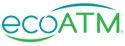
Bring Your Used Phone to an ecoATM Kiosk
If you want a new phone to craft your vision board, consider selling your used one. You can recycle and even sell your old device in less than 10 minutes at one of over 5,000 ecoATM kiosks across the U.S.
We will take a closer peek at your device, and you may be able to get a cash payment that you can use toward an upgrade.
You can feel good about making the environmentally aware decision to recycle your used phone. Help in the fight to reduce e-waste and keep your device out of a landfill.
Are you ready to sell and recycle your used phone? Find an ecoATM kiosk in your area today!

