The Smartphone User’s Guide to data privacy
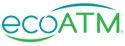
The Smartphone User's Guide to Data Privacy
If you're like the majority of the population, you use your phone throughout the day. We scroll social media in the mornings and set alarms at night. We trust smartphones with a lot of information. But what happens to all that information? Many companies want to sell it. Others want to track everything you do in the name of better services. Sometimes, hackers can get up to no good with your data.
Data privacy for smartphones can seem like the Wild West. Thankfully, businesses are starting to give users more control over their data. Data privacy law is starting to regulate how they can use your information. Still, what do companies and hackers actually track? And why is data privacy important? Let's break down smartphone privacy so you can keep your personal data, well, personal!
What Is Data Privacy and Security?
Data privacy and data security both refer to how information is handled. Data can include details you provide, like your contact information or your address. Your phone can also collect data about how you use it. It can track your location, for example, or your web browsing habits. That's why you might get ads for shoes the next day after searching Google for shoes.
Steps on How to Screen Record Android Phones
1. Check Your Android Version
2. Navigate to the Screen Recorder Button
3. Choose Your Settings
4. Start Your Recording
5. Finish and Save Your Recording
Data Security
Data security refers to how your information is protected from threats like hackers. When you log into an app, you submit your username and password. In most cases, your phone and the app provider have tons of security layers to keep that information safe. They usually encrypt it, for instance. This scrambles the characters so no one but the right computers can read your data.
If your phone lacks good security systems, a hacker could intercept your password. They might tap into a Wi-Fi network and pull the data without you even knowing. They could then log into your account and do whatever they like.
Data Privacy
Data privacy doesn't involve unauthorized access. It refers to how the companies that have your data choose to use it. Say you use an app to track your workouts. The app owner could choose to sell your email to another company. Then, you start getting emails about fitness equipment. But you never signed up for them — yikes!
At first glance, that might seem illegal. Unfortunately, you probably agreed to it when you clicked a little checkbox. It may have said, “I agree to the terms and conditions.” While you didn't really want the company to have your information, they didn't break any rules to get it. Data privacy can also involve government agencies, like law enforcement. They may request access to records to learn more about your activities if they think it will help solve a crime.
How Are Privacy and Security Related?
Data privacy and data security depend on each other to keep your information safe. After all, if your data isn't private, how can you keep it away from hackers? And if you can't keep it away from hackers, who knows who else can use it?
We tend to have a little more control over security. You might buy a phone with better security features or keep super-strong passwords. Data privacy can be subtle. Companies don't always need to reveal what data they collect and how they use it. Long privacy policies can be vague. You might be giving away more information than you realize. For example, even if you never submit your address, an app could pull your location and find out where you live.
An Overview of Apple's Privacy Policy
Apple is well-known for having great security. The company generally works on a limited, need-to-know basis. Apple won't collect any information it doesn't need to offer services. It won't store it for any longer than necessary. If you give permission or it's otherwise required, Apple uses your data to:
- Power its services
- Communicate with you
- Process transactions
- Ensure security and prevent fraud
- Personalize your experience
- Follow the law
Some companies use computer algorithms to make decisions. Apple won't make significant decisions without having a human review them. The company also doesn't share data with third parties for their own marketing needs. You can view the data Apple has about you and request deletion.
Apple is also incredibly transparent about iPhone privacy. It offers summaries about how apps use your data and how often they do it. Apps also need to ask permission before tracking you across other apps and websites.
How Android Protects Privacy
Android enables a variety of security measures through Play Protect. This security feature analyzes potentially harmful apps before they are downloaded as an added layer of protection for both your phone and your personal information. Android security also uses machine learning to detect malware with daily security scans.
Additionally, Android security offers compromised password notifications, built-in spam call protection, Google Safe Browsing, encryption against app background activity and much more.
What Are the Top Data Privacy Risks for Smartphone Users?
Smartphone data can be used in many ways. Some top risks for data privacy include:
1. App Permissions
Many apps take all the information they can get. Some phones, like iPhones, might stop you and tell you what the app wants to collect. Other devices might not be so helpful. Downloading a simple game could mean giving away plenty of information. It could read your location data, browsing activity and contacts list.
Third-Party Apps to Screen Record Android Phones
• AZ Screen Recorder
• ADV Screen Recorder
• Mobizen Screen Recorder
• Super Screen Recorder
• XRecorder
2. Location Data
The location features in your phone can be very helpful. It might give you directions or send your location to emergency services if you need help. Still, some companies use it in other ways. A company might track when you visit a store and how much time you spend there. Monitoring your movements can range from annoying to downright dangerous. Law enforcement and other government agencies can request location data, too.
3. Wi-Fi Connections
Have you ever hopped on a public Wi-Fi network at a local coffee shop? You might have checked a box and continued browsing. Outside the possible security risks, some places use Wi-Fi networks to track users. A retailer could build a profile on you based on your browsing activity. They can even see which departments you went to.
4. Microphone Access
If you ever get the feeling your phone is listening to you, you're not alone. Thankfully, most modern phones show you an icon if your microphone or camera is in use. Still, you have to know what to look for. Otherwise, you could let someone listen in. Search your phone's model to see what this looks like.
Steps You Can Take to Protect Your Privacy
It's tough to avoid giving away data in today's world. Fortunately, every software update gives us more and more control over data privacy. Here are some things you can do to keep your data private on your smartphone:
How to Edit Your Screen Record on Android
• Navigate to the Screen Recording
• Find the Edit Icon
• Edit Your Screen Recording
• Save and Share Your Recording
- Disable personalized ad tracking: Both iPhones and Androids have options to block ad tracking. It tells companies you do not want your information used for marketing.
- Be mindful of apps: Pay close attention to app privacy policies. Both the Google Play Store and Apple's App Store have “privacy nutrition labels.” They offer at-a-glance details about how an app plans to use your data.
- Watch your app permissions: Even if you trust an app, be cautious about giving it free rein. Say a photo editing app wants to use your camera and location. Camera access makes sense, but location might not. Unless there's a good reason for granting permission, don't approve it.
- Limit background access: Some apps collect data when you're not using them. For example, a weather app pulls your location throughout the day to give you the right forecast. See if your phone has the option to disable background activity. Turn this activity off for any app that doesn't need it.
Top Security Risks for Smartphone Users
Most of the things we've discussed cover privacy. You also need to think about protecting your device from hackers. Some top smartphone security risks include:
- Malware: Malware includes things like viruses and spyware that can “infect” your phone. Some phones are more vulnerable than others. Never download links or apps from untrusted sources.
- Social engineering: Social engineering happens when you give away your information. Someone could pose as your boss and ask for a password through a realistic-looking email. Read up on these scams so you know what to look for.
- Wireless networks: Public Wi-Fi networks can be convenient, but they're not always secure. Only use them if you really need to.
Apple and iPhone Security Features
One of the best phone security apps is the Settings app. iPhones have tons of built-in security features you can use. With an iPhone, you can:
- Create and store passwords across your Apple devices
- Sign in with a passkey or your Apple ID, which use your device to confirm your login identity
- Identify and replace weak passwords or those that showed up in data leaks
- Grant specific permissions for each app
- Use Safety Check to see what information you're sharing and stop it immediately if needed
- Use Face ID or Touch ID to “scan” into your phone instead of using a passcode
- Use Find My iPhone to locate a lost phone or erase your data if needed
- Control what works on your lock screen, such as how messages show up and whether you can use a USB device
One of the biggest reasons Apple® iPhones are so secure is the software design. Apple uses something called sandboxing. This feature strictly controls how apps communicate with each other. They can't access other parts of your phone. Androids don't have this feature. Androids also make up a larger part of the marketplace. Hackers tend to design malware to reach the most people they can. Apple users often enjoy having a more exclusive phone.
Android Security
Android phones have plenty of security features, too. Some manufacturers have unique options. For example, Samsung's privacy is very good. On an Android, you can:
- Check passwords to look for weak or compromised ones
- Use Google's password manager across many devices
- Use spam protection to flag sketchy emails, texts or websites
- Automatically remove data permission if you haven't used an app in a while
- Track, lock and remove data from a lost or stolen phone
- Open your phone with a fingerprint or facial scan
- Automatically lock your phone when you aren't holding it
- Block app notifications when your phone is locked
Remember, Androids are a much more “open” system. You can download apps from anywhere, not just the official app store. This option can make it easier to download malware.
Signs Your Privacy and Security Are at Risk
It's sometimes hard to tell if your privacy or security has been violated. Still, there are signs. If you see any of the following issues, you might have a security problem:
- Your battery dies faster than usual
- Your phone is slower than usual
- You're using more data than usual
- You find apps you didn't download
- Your phone bill has extra charges you don't know about
Do some digging if you see any of these problems. You can even call your phone manufacturer's support team. They can usually help you identify the source.
Steps You Can Take to Protect Your Mobile Device's Data Security
If you want to ramp up your phone's security, take the following steps:
- Set up automatic security updates. Instead of ignoring your phone every time it wants to update, set up automatic updates. They can run in the background and install overnight It’s always best to schedule some time to also look up any updates that your carrier or manufacturer may have released as well.
- Use your password. Some people like the convenience of not having a password. Still, it isn't worth your security. With tools like fingerprint and face scanning, you can log in in no time. Set up a password and use it.
- Consider a VPN. If you use a lot of public Wi-Fi networks, consider getting a virtual private network (VPN). A VPN can protect your browsing activity from being seen by someone else.
- Use security features. Chances are, your phone has a ton of great security features, like those mentioned earlier. Head to your privacy settings, and use them to your advantage.
- Back up your data. If you ever lose your phone or it gets stolen, a backup can help. Consider putting data security in the cloud. Set up cloud storage or automatic backups. If you need to restore it, your data is still available.
- Utilize the security tools given to you. Manufacturers offer many helpful tools that offer guidance on best security practices, typically located on their websites. It’s important to remember that at the end of the day, the responsibility is yours to ensure that you always have your privacy and security in mind,
Explore Other Smartphone Resources From ecoATM
Staying safe while using your phone is essential. But there's a lot more to know about using your phone if you want to make the most of it. ecoATM has a ton of resources about using your smartphone to its fullest extent.
Check out our other smartphone resources to learn more, or reach out to us with any questions!

